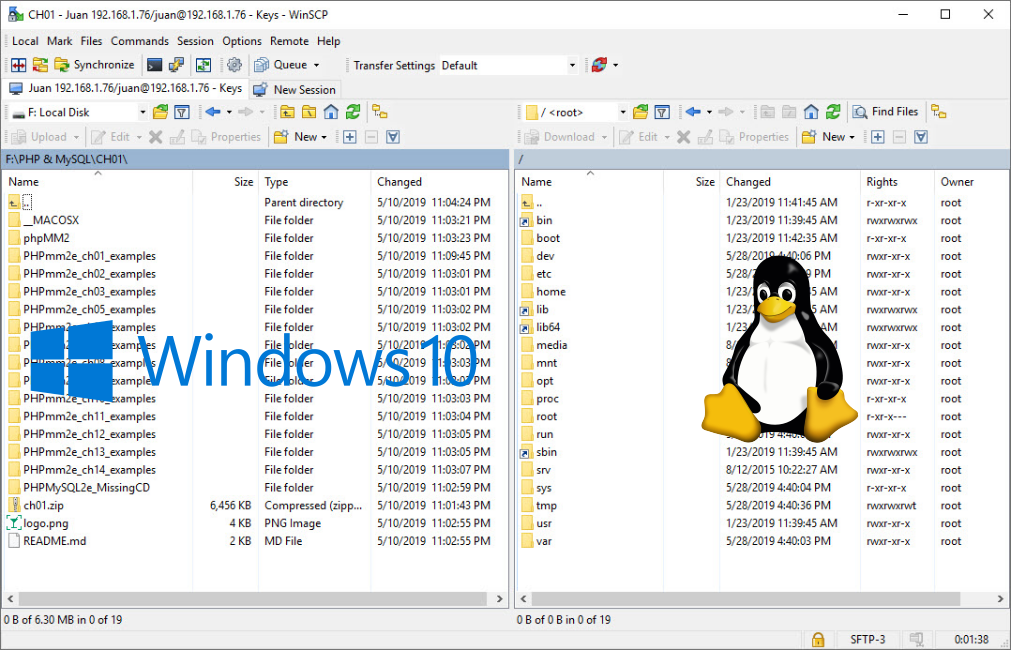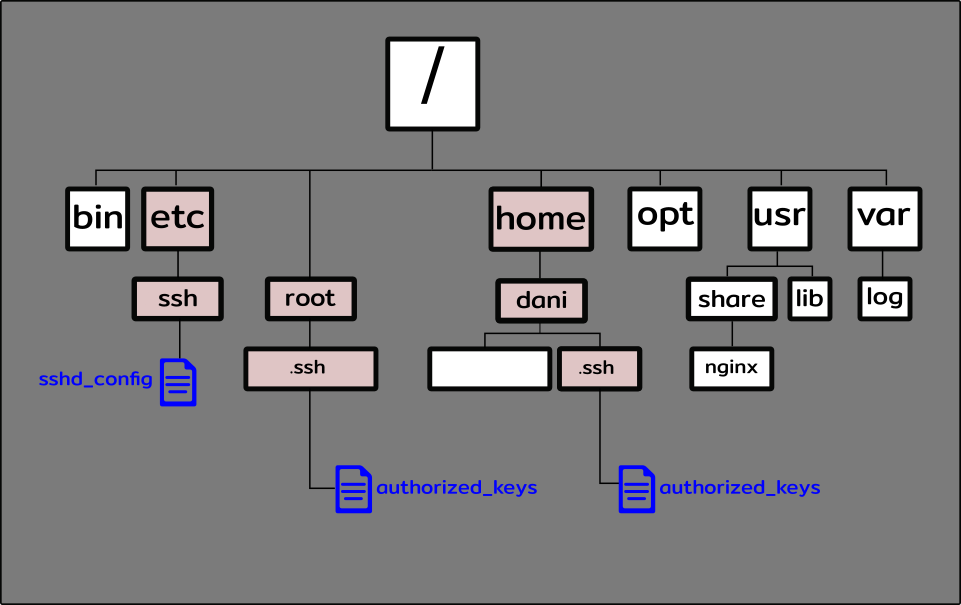Dealing with files and folders on a Linux machine is more often than not something at least tedious and always complicated, those of you who consider yourselves as 100% Windows’ guys will truly appreciate a powerful tool like WinSCP, which allows you to interact with a Linux machine through a Graphic User Interface (GUI) whose “look and feel” will remember you the old and good Windows Explorer.
From Windows to Linux and viceversa
Copying files from your Windows machine to your Linux will no longer be a complicated/tedious thing, and we can perfectly say exactly the same the other way around (Linux to Windows), WinSCP has become the perfect replacement of your current FTP program.
In the Linux’s world, when it comes to users, groups, ownership and permissions, you can always rely on the old school methods, I’m talking about using the CLI (Command Line Interface) to assign and modify them.
Since WinSCP appeared in the scene we have a new tool not intending to replace the old method but adding value instead.
Visual is (most of the times) better
Once you start using WinSCP and get used to it, believe me, You’ll never come back, having the opportunity to see the folders and files through a GUI has no price.
Where to go next?
Are you already convinced to start using WinSCP? If so, then you can continue with the following articles which will help you to not only familiarize with this tool but also to take advantage of its many useful features.