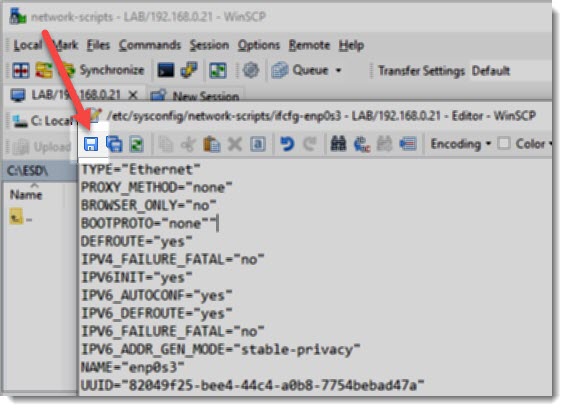Working with text on CentOS 7
Having the ability to work with text files is a highly desired feature every time you connect to Linux machines, fortunately WinSCP has not only an internal editor but also gives you the possibility to select and use the text editor of your preference (notepad, notepad++,etc.)
Open and modify text files
How many of you have had a hard time using “vim”? Even though it is a widely used text editor in most Linux distributions, that doesn’t mean it is easy to use, whenever you need to do an small change on a text file, from now on, you will prefer WinSCP.
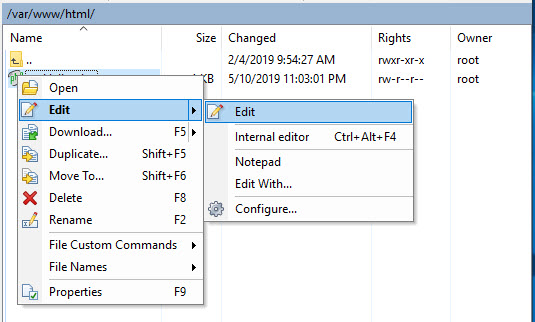
Internal WinSCP text editor
You no longer need to remember which command will allow you to save the file or which key to press to change from the reading mode to the editing mode, not anymore! Just right click and select the Edit option from the menu, easy peasy!
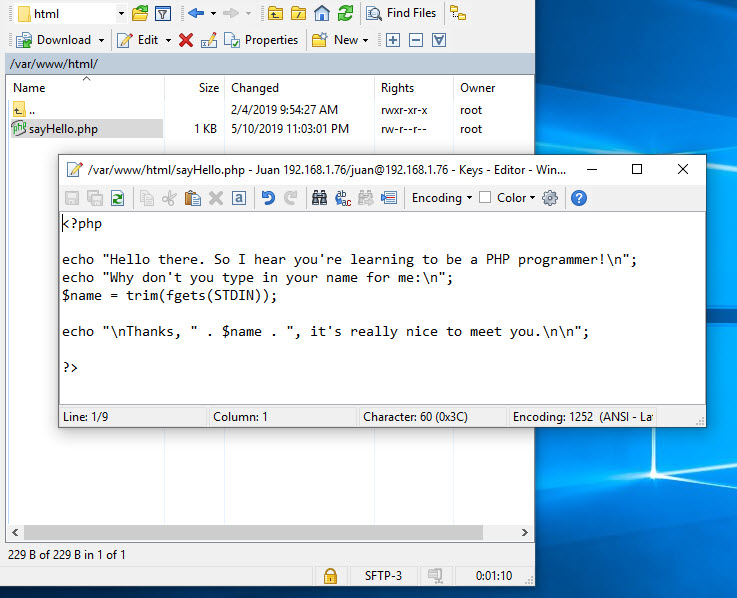
How to save a modified text file
I’m absolutely sure that most of you are already used to work with text editors, and because of that I’m not gonna spend much time telling you what you already know.