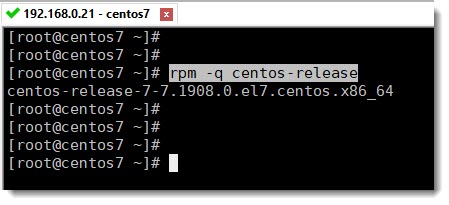Why is important to know the OS release?
Most of the time you will install software on your CentOS having no consideration of the current release you are running, but there are also several applications that were written/improved/tested for a particular release, you’ll see this situation very often when working with WordPress’ plug-ins, and that’s why they always include the version on which the plug-in was tested.
For those cases the computers programmers creating and testing the code will tell you which release is the most adequate to run the software, that way you can compare and make an upgrade/downgrade if needed.
Do not rely on the ISO’s name
You cannot rely on the information provided by the ISO file used to install the OS the first time, because the successive updates performed on your system will left it obsolete or at least not really up to date.
How to check CentOS release
You can use the following CLI command to see the CentOS release you are currently using.
rpm -q centos-release
Lesson learned
I remember myself reading a tutorial about firewalld, the way it works and how to properly configure it, I did asume that the CentOS 7 will include firewalld by default, my surprise was that I was running CentOS 7.1 and unfortunately firewalld was included from CentOS 7.2, I did learn the lesson the hard way, we should always be aware of this little details when working with Linux, because even a minimum discrepancy on the OS release can make a huge difference.