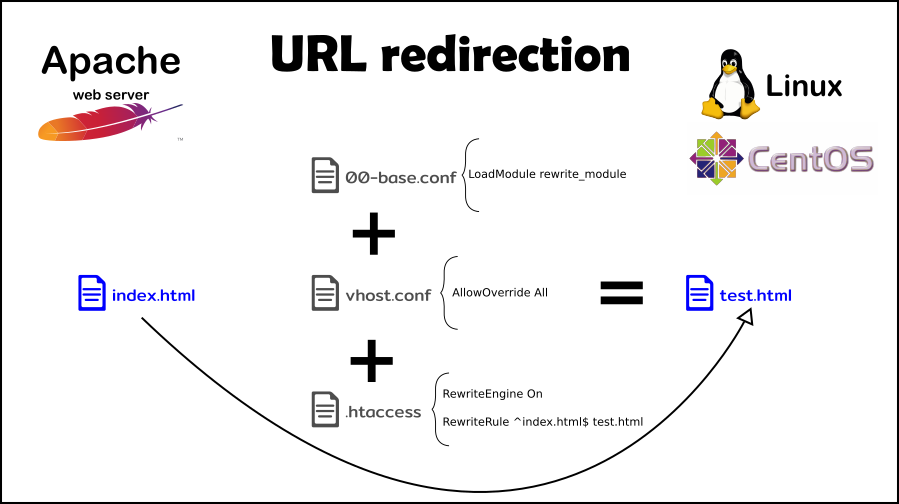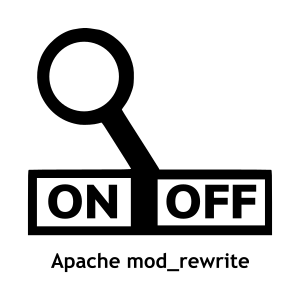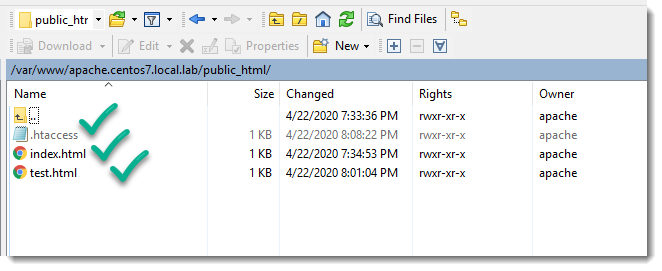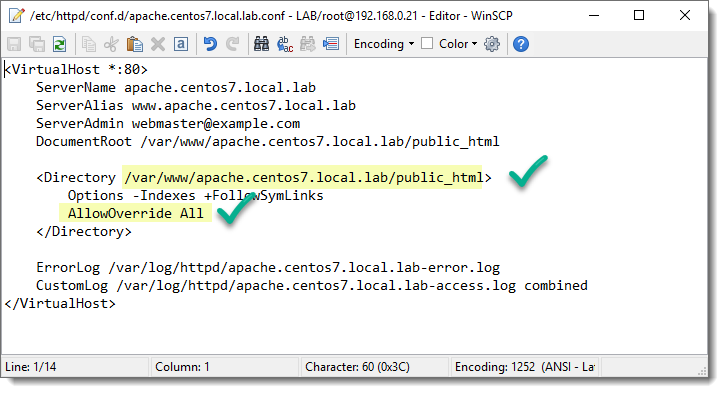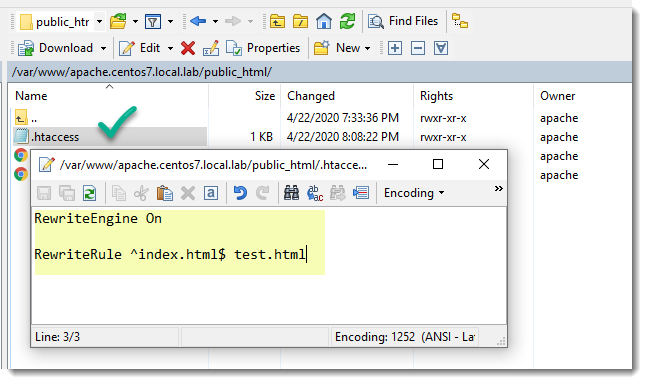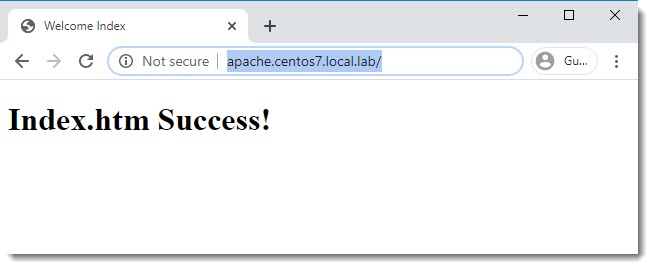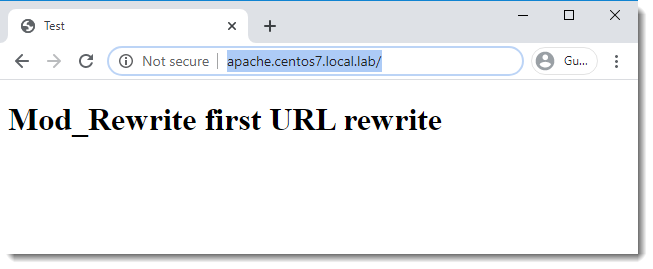The Big Picture
Do you agree on that “A picture is worth a thousand words“? If so, then you’ll find the following image is the best way for you to see the big picture of what an Apache URL redirections does, all the involved files are exposed in there.
Prerequisite
There is one prerequisite to comply before starting playing around with the Apache’s URL redirection, the Apache’s mod_rewrite must be enabled.
This step is mandatory and because of that it was covered on a previous article.
Actual files
In this particular case, for our simple test of Apache mod_rewrite, three of the files you saw in the big picture are located in the same place, see image below.
vHost.conf file
Apache will seek into the defined directory to find the .htaccess file, if the file exist and the “AllowOverride All” directive is present on the Virtual Host file, then Apache will read and apply the rule/s.
.htaccess file
As you can see in the image below, the “redirection rule” is defined inside the .htaccess file.
Regular expressions used in the rewrite rule
RewriteEngine On
RewriteRule ^index.html$ test.htmlThe caret symbol “^” means “the string starts with”
Caret symbol meaning
The dollar sign $ means “the string ends with”
Dollar sign meaning
index.html file – code
<!DOCTYPE html>
<html lang="en">
<head>
<meta charset="utf-8">
<title>Welcome Index</title>
</head>
<body>
<h1>Index.htm Success! </h1>
</body>
</html>index.html file – page
test.html file – code
<!DOCTYPE html>
<html lang="en">
<head>
<meta charset="utf-8">
<title>Test</title>
</head>
<body>
<h1>Mod_Rewrite first URL rewrite</h1>
</body>
</html>test.html file – page
Conclusion
Making use of the mod_rewrite module, and the related files and configurations, Apache was able to redirect the default URL pointing to “index.html” to the “test.html” file, and this concludes our article covering the use of mod_rewrite making a simple URL redirection.