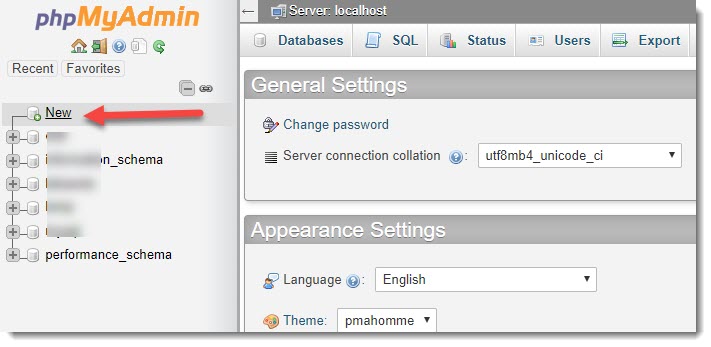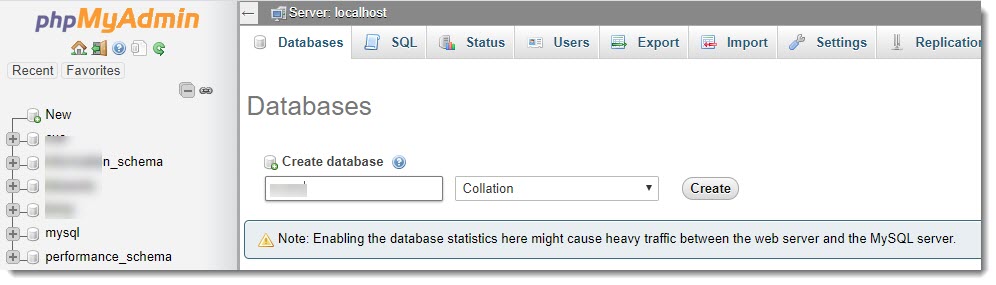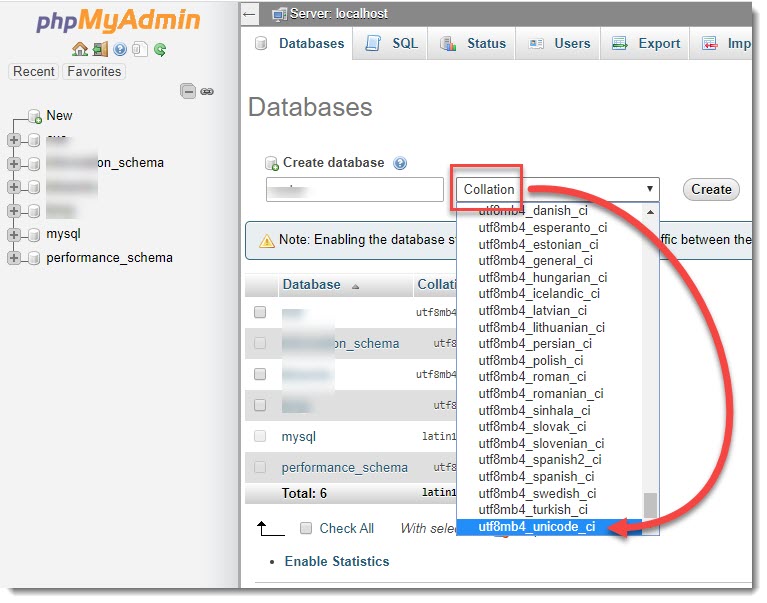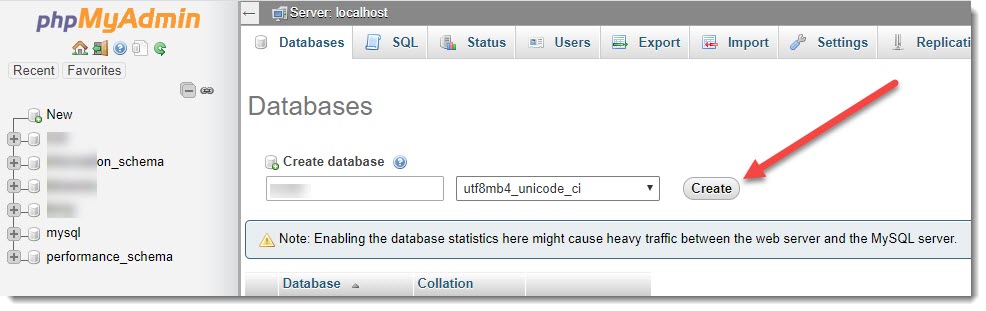Creating a new MySQL Maria database

WordPress uses a relational database to manage information for the site (text, images, animations, videos, etc.) and also for its users (administrators, contributors, subscribers, editors, etc.).
We already have MariaDB (a fork of MySQL) installed on our Linux CentOS , which can provide this functionality, the only thing we have to do now is to go ahead and create a new database that will be used with WordPress, and also assign permissions to a particular user for WordPress to be able to manage that database.
Using phpMyAdmin to create a new DB
The easiest way to create a new MySQL (Maria database) is using the GUI provided by phpMyAdmin, for those of you who prefer to create the DB using the CLI here you can find all the commands.
Only two things have to be chosen when creating a brand new MySQL (MariaDB) database, the database name and the collation, see below screenshots taken from phpMyAdmin.
Immediately after the database creation you will be located inside the database, as you can imagine the new DB is empty, that means no tables will be found.
Where to go next?
The main advantage of using a CMS (content management system) when creating a new website is that you don’t have to worry for the database and its tables, everything will be managed automatically for us once the configuration is done.
The next step is to create a user and assign permissions over the database, that user will be used by WordPress, once they are configured to work together you will see all the tables populated automatically.