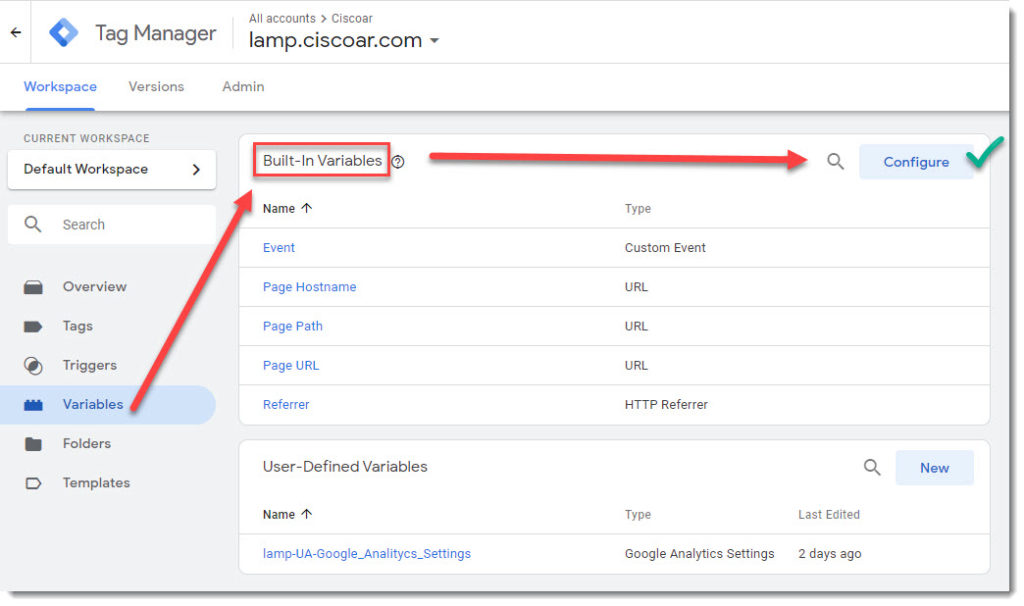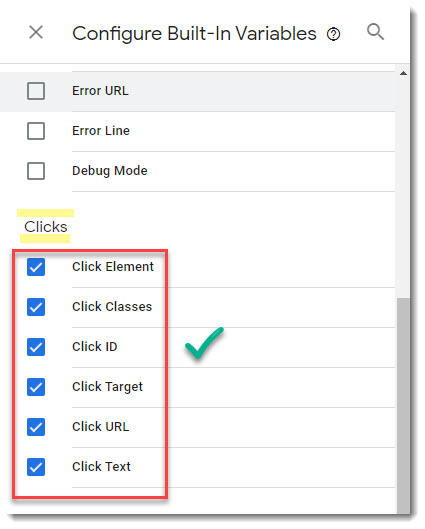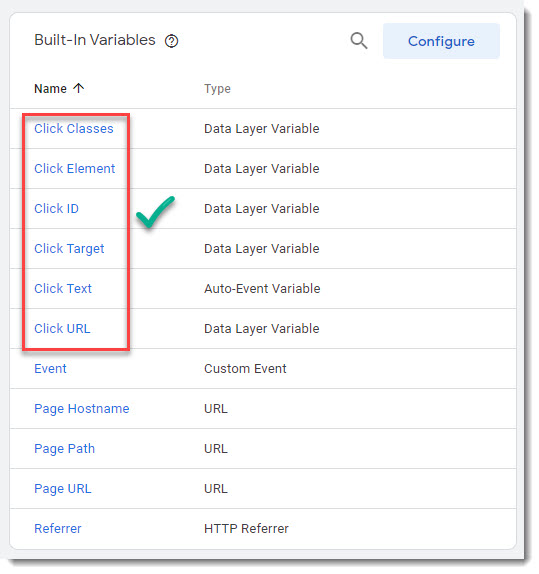How to enable Built-In Variables?
This step is mandatory, Built-In variables will allow you to configure tags using a more granular aproach, the first tag we did create was as I told you the easiest one, and that’s because it is a really generic tag covering all page views, from now on you want to create triggers to match regular expressions and fired only on certain conditions, here is when the Built-Variable come in handy.
Select all listed under Clicks
In particular when creating a trigger to fire a tag to track downloads of file we’re going to make use of the Built-In variable called Click URL, see this article to learn how.
Built-In variables added to Workspace
As a confirmation pay attention to the Built-In variables of your Workspace, the list now contains more variables, the ones recently added must be there.
Where to go next?
Now that all built-in variables belonging to the group “Clicks” are enabled, you can move forward and create a trigger that make use of it for example to filter “Click URL“, see this article to learn how.