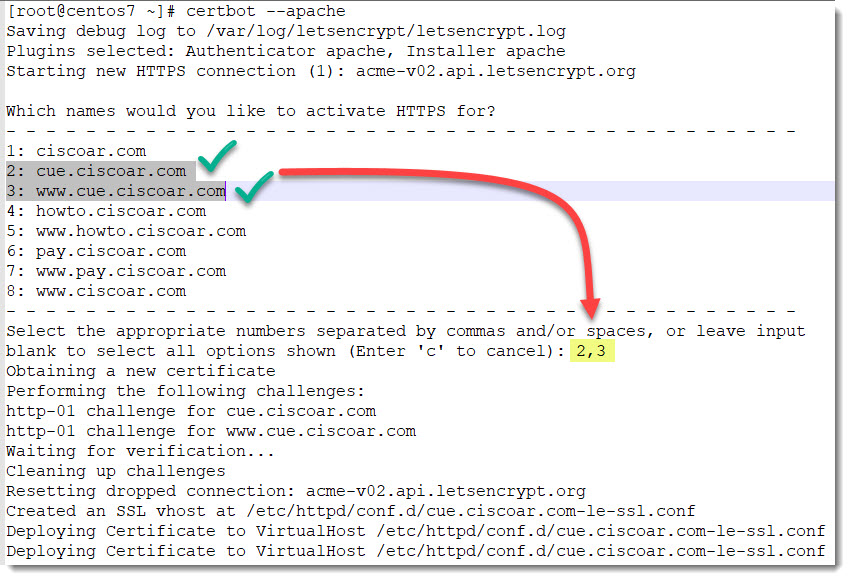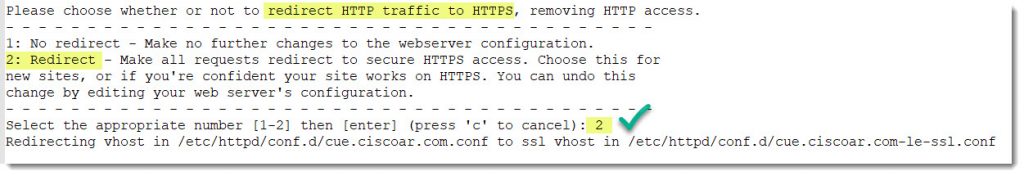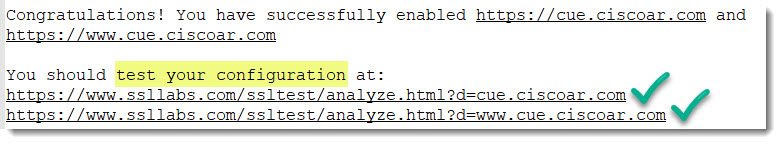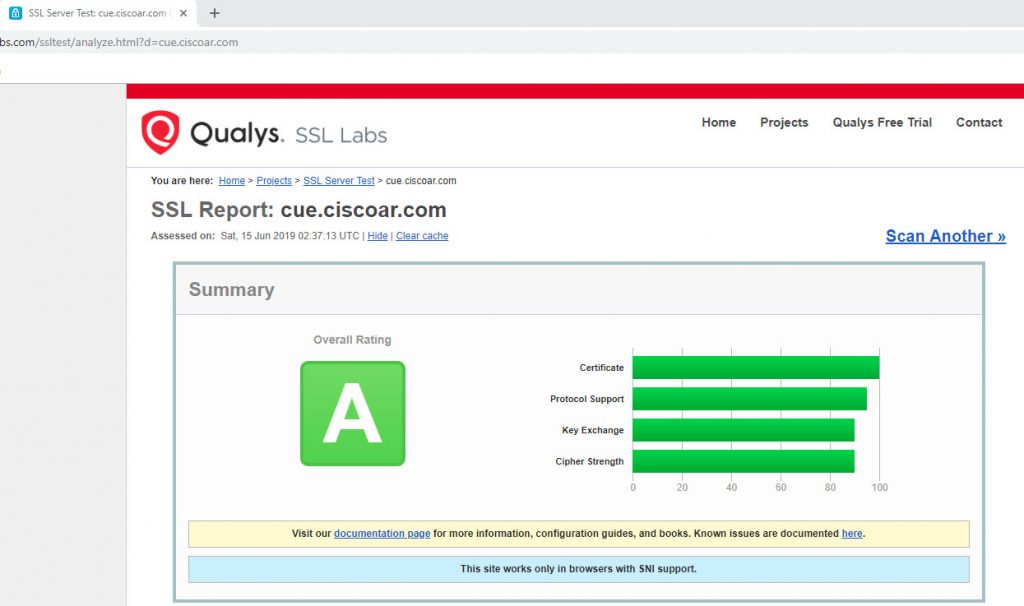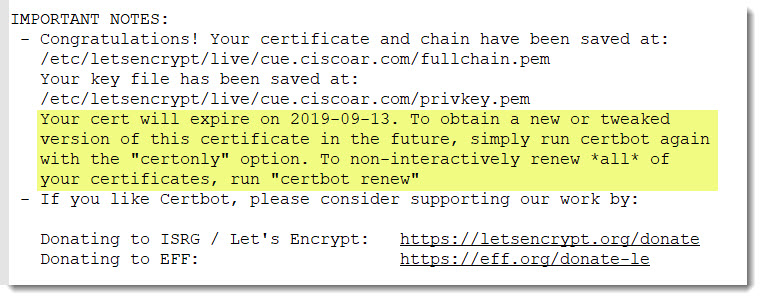Certbot second part
The first part of this demonstration was done on a LAB environment, but the second part has to be done on a live website, because Certbot will check the status of your domain and subdomains.
Certbot log – selecting subdomains
In this particular case I’m enabling one subdomain called “cue.ciscoar.com” and its correspondent “www” alias, on my list they are number 2 and 3.
Enabling redirection of HTTP to HTTPS
Immediately after the selection of the subdomains for which you want to get the Let’s encrypt SSL free certificates, you’ll have to choose from redirecting HTTP traffic to HTTPS, most of the times you want to activate redirection, see image below, option 2.
Certbot test your configuration
And that’s it! it was a really quick one, what you can do now is to test your configuration, using www.ssllabs.com see image below:
Final notes
Congratutations, job well done!
As you can see in the final notes, the certificates have an expiration date, but don’t worry we can use “crontab” to set an automatic renewal of the certificates, that will be covered on further article, stay tuned.