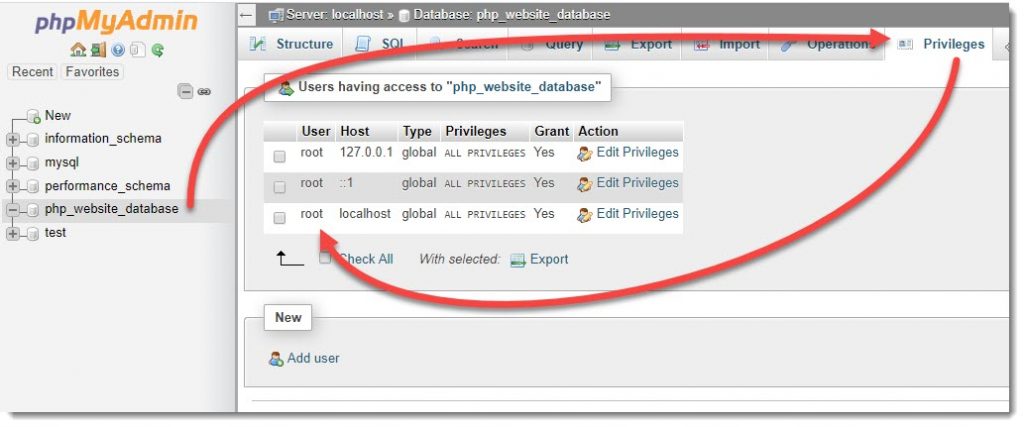Administrator user account
It is always recommended to have one specific user account for the MariaDB administration, using the GUI provided by phpMyAdmin is really easy to add new users and also to assign permissions over databases.
Root account
If you are working on a LAB environment you can perfectly use the super user account, I’m talking about the user called “root”, the one that was configured (a password was assigned) while performing the MariaDB securization (if that’s a valid word).
LAB environment case
In our case, we are working on a LAB environment and for that reason we can just go ahead and configure the user “root” as the user in charge of the MariaDB recently created administration, just for educational purposes.
The above phpMyAdmin screenshot shows our LAB and for that particular database called “php_website_database” the super user “root” has granted ALL PRIVILEGES, that is perfectly fine for us because that’s all we need to integrate the database with WordPress and be able to start building our website.
Where to go next?
Now that is clear we’re going to use the MariaDB “root” accoun to integrate WordPress with its database, you can move forward to that step.