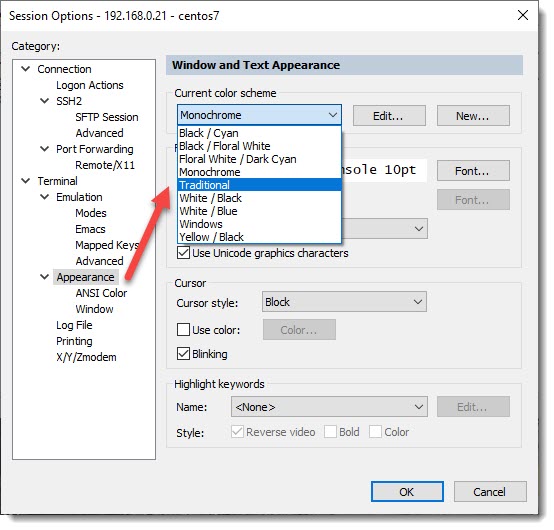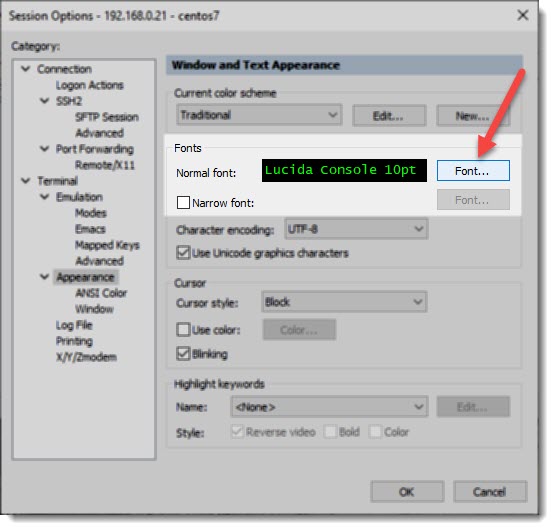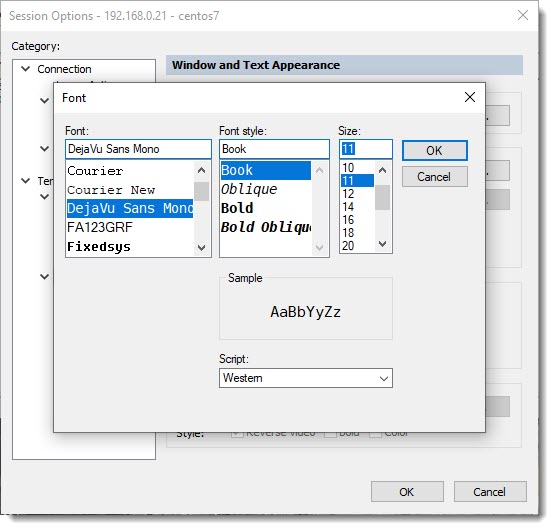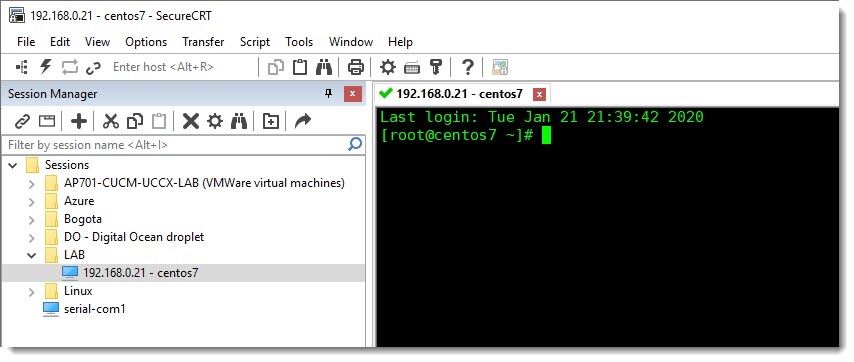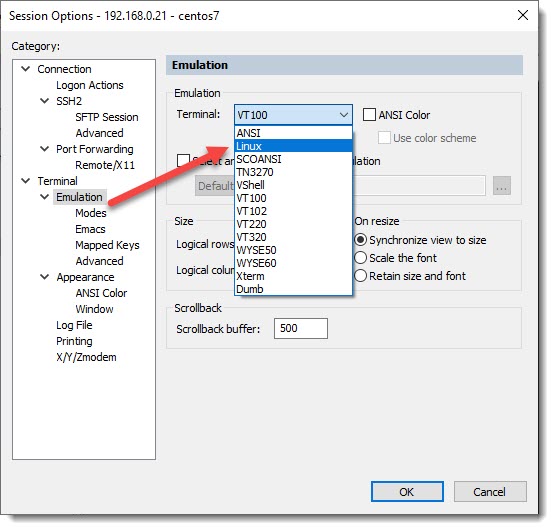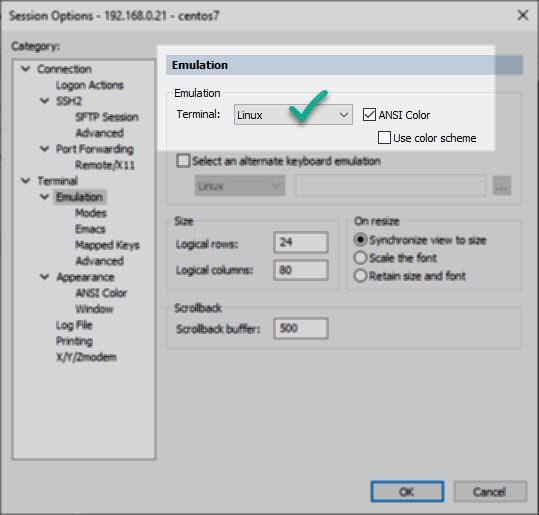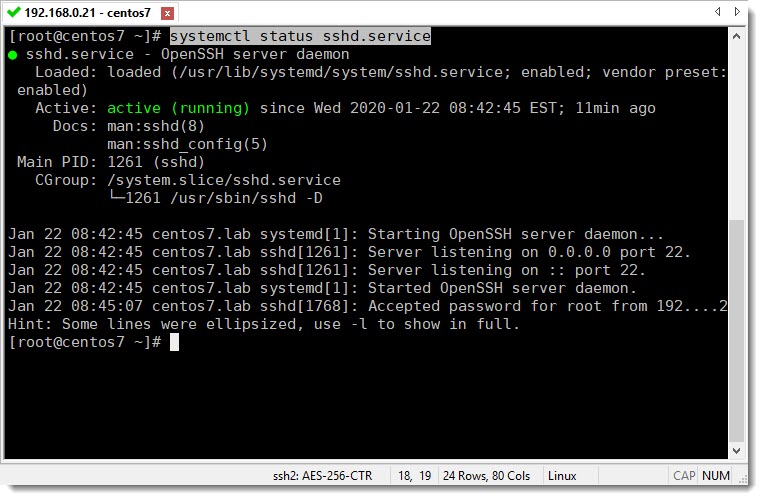SecureCRT default background color
The default background color of the SecureCRT sessions is white, and if you are like me you prefer the black color because it is more comfortable for our eyes.
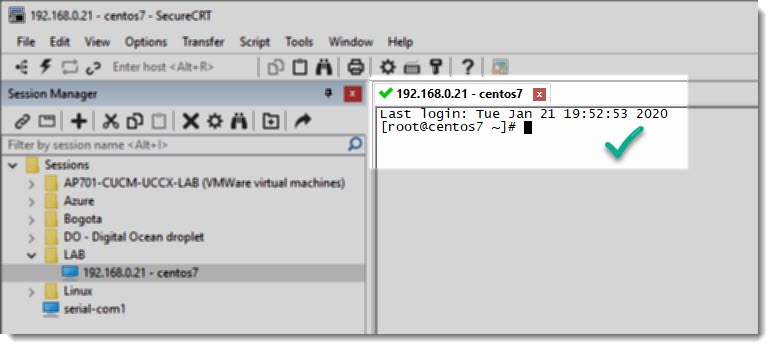
Background color for Cisco devices
For Cisco devices I use most of the time the color scheme called Traditional with the font called DejaVu Sans, the following screenshots will show you how to select that color scheme.
Background color for Linux CentOS
We are really lucky to already have on SecureCRT the correct Terminal Emulation for Linux, and once you select it from the list, the color scheme will be automatically set and ready for you to enjoy, the following screenshots will guide you to configure the right Terminal Emulation.
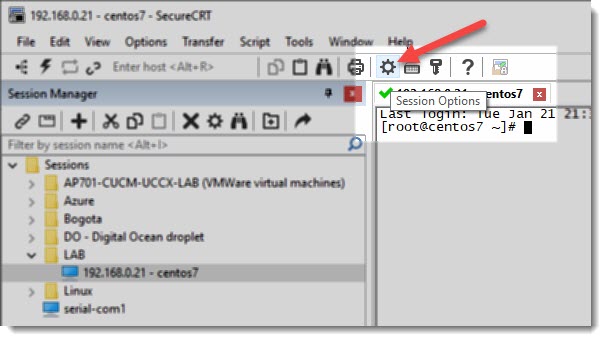
The following screenshot shows the look and feel we get when choosing the Linux terminal emulation, as you can see the most important part of the service status CLI command is highlighted and that exactly what we need to see.