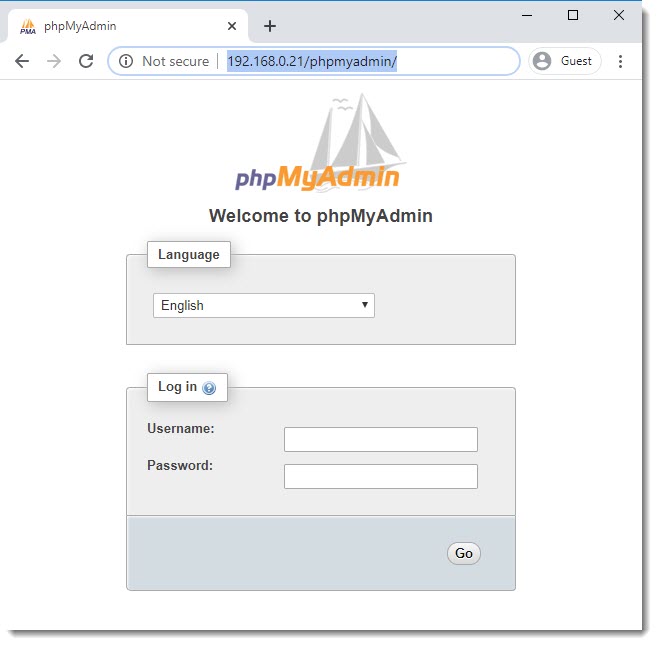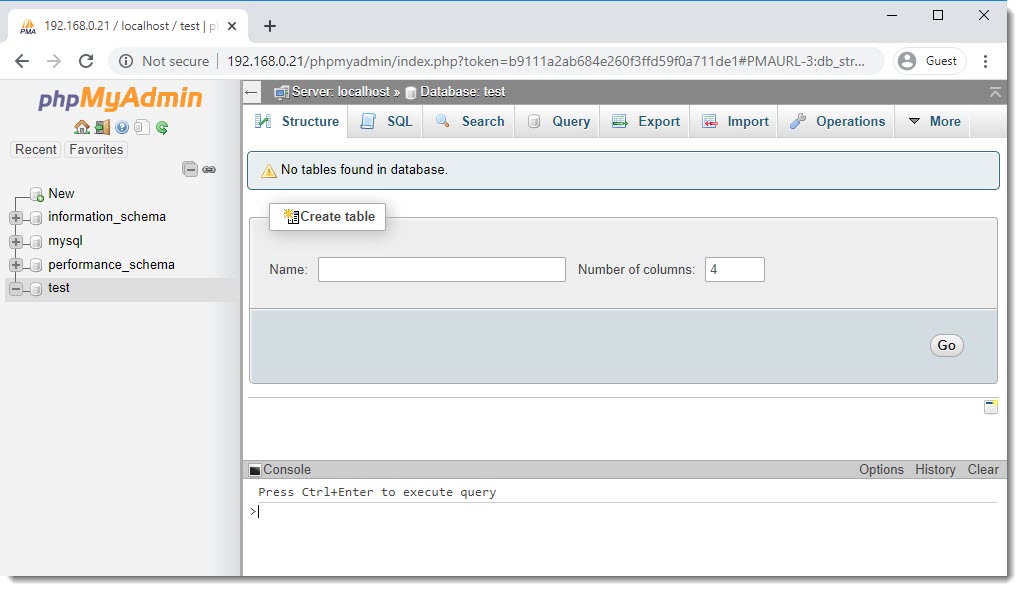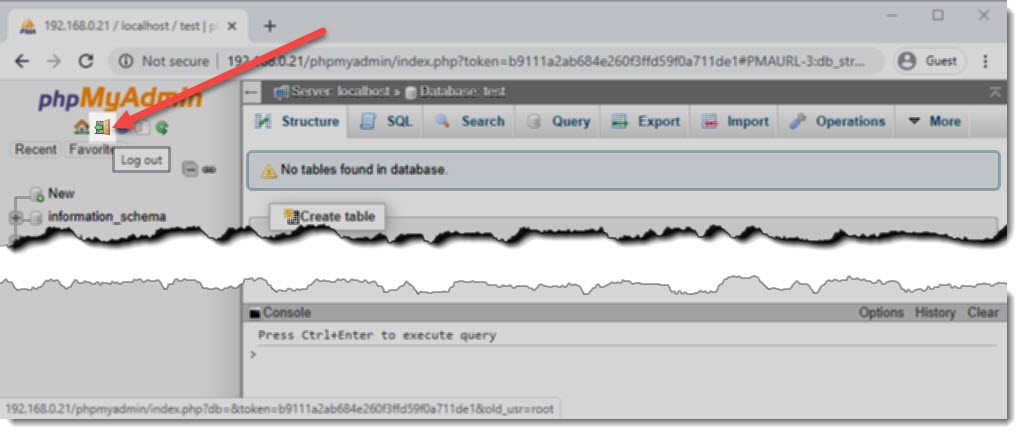phpMyAdmin welcome page
In order to get access to main phpMyAdmin web page you must use your preferred web browser (Chrome, Firefox, Opera, Brave, etc.)and put the IP Address of your Linux CentOS machine followed by “phpMyAdmin” as shown below.
http://192.168.0.21/phpmyadmin/phpMyAdmin using a Local Domain name
If you followed the necessary steps to configure the “hosts” file in your Windows machine, then you can also open phpMyAdmin using the local Domain Name, see image below.
http://centos7.local.lab/phpmyadmin/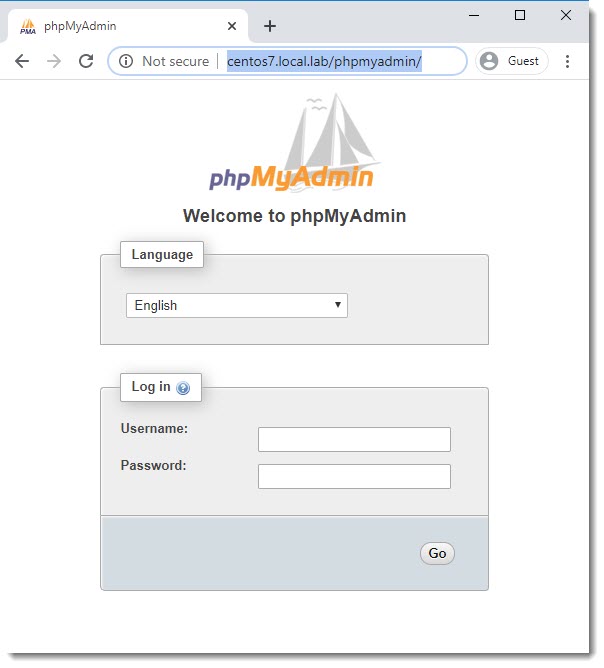
First log into phpMyAdmin
You can log into phpMyAdmin for the very first time using the credentials of the MariaDB “root” account, in case you are working on a LAB environment, or another account if you are working on a real life scenario.
How to log out phpMyAdmin
The image below shows the little icon you must use to log out phpMyAdmin.