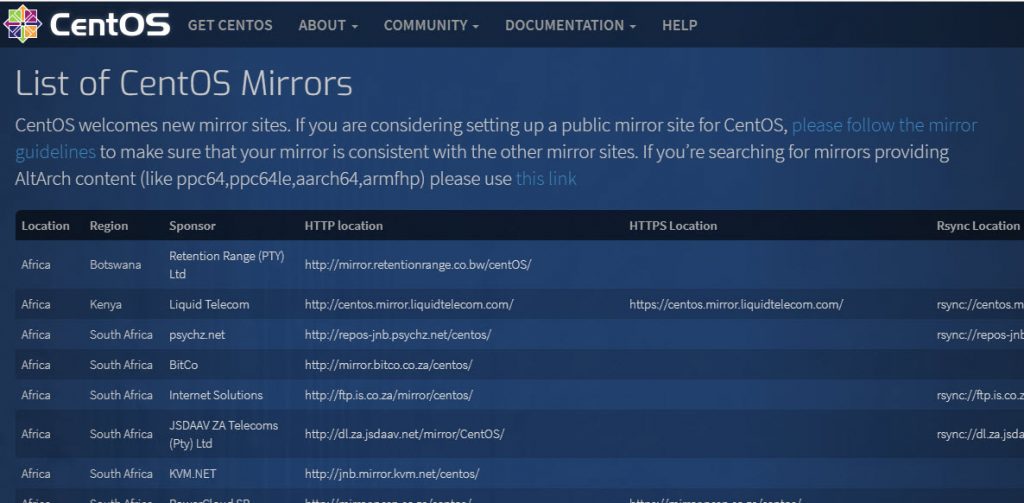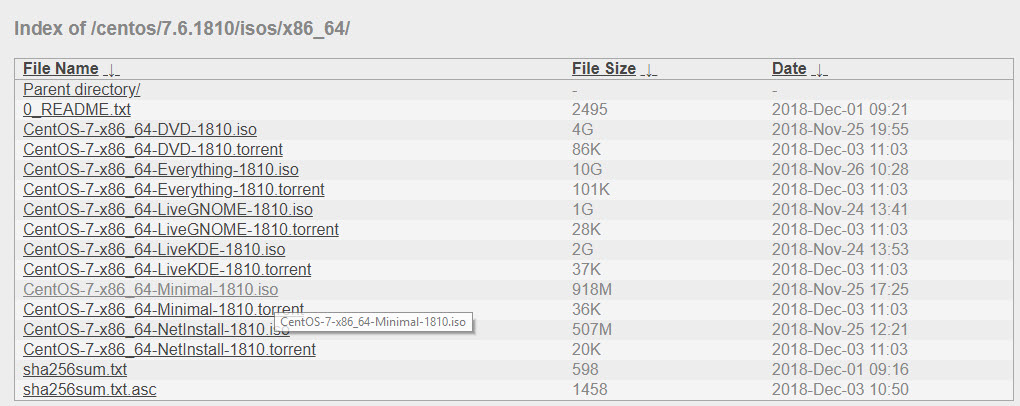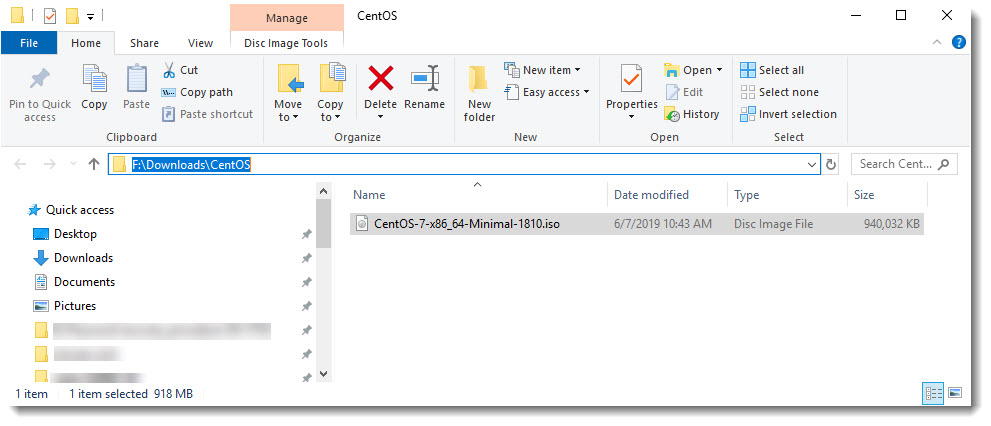Where to download CentOS?
There are hundreds of websites waiting for you to download your copy of CentOS, most of them belong to Universities and they all work as mirrors having available copies of the most updated ISO files.
List of CentOS Mirrors
Look for your country and select the closest mirror to download your copy of CentOS, isn’t this amazing? This fabulous Operating System is avalaible for anybody on every part of the world, and not only that, did I mention that it is totally free? Yes! you are now starting to taste the sweet flavor of the Open Source.
https://www.centos.org/download/mirrors/
Choosing the right CentOS iso file
For educational purposes we are going to use the CentOS minimal ISO, as you can imagine we prefer to start with a clean OS, and build our server along the way based on the role or function our VM will play.
What is the CentOS minimal ISO?
The minimal ISO refer to the basic OS, not including additional applications, not even the Graphical User Interface (GUI), things are starting to get really interesting, don’t you think?

Downloading the ISO file
As you can see the size of the ISO file (minimal version) is 918 MB, just be sure you have enough space available in your computer before proceeding to download.
Take note of the path to the file because you are going to use it to map the ISO file in VirtualBox.

The next step
The next step has to be done using your virtualization software, in our case we’re going to use Oracle Virtualbox.
Once in Virtualbox, what you have to do is basically, create a new Virtual Machine and map the ISO file to be able to start installing the guest OS.