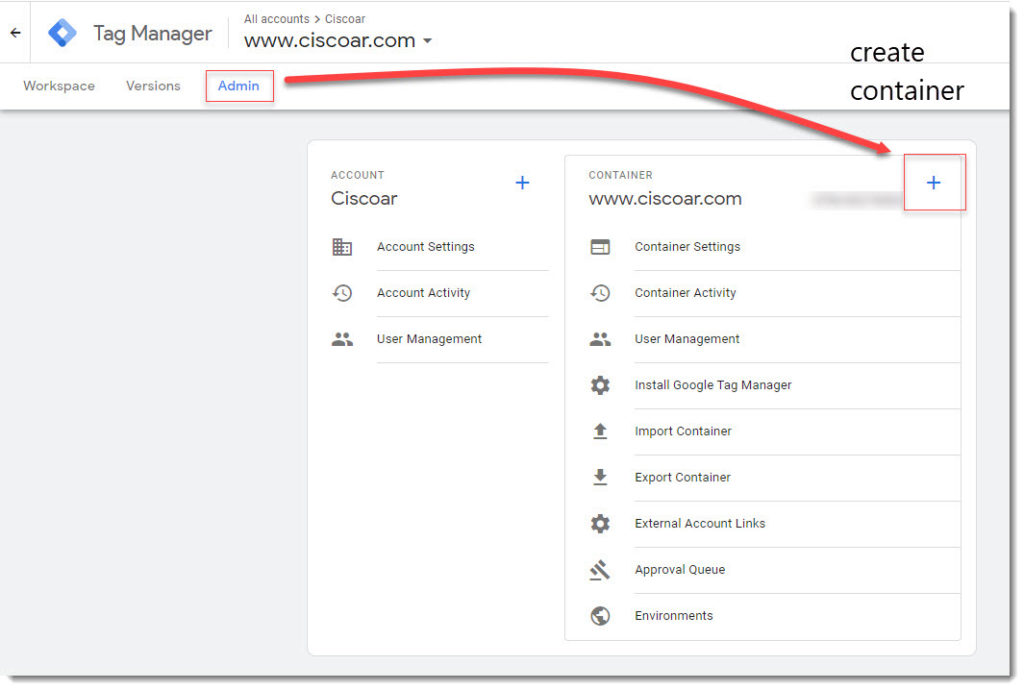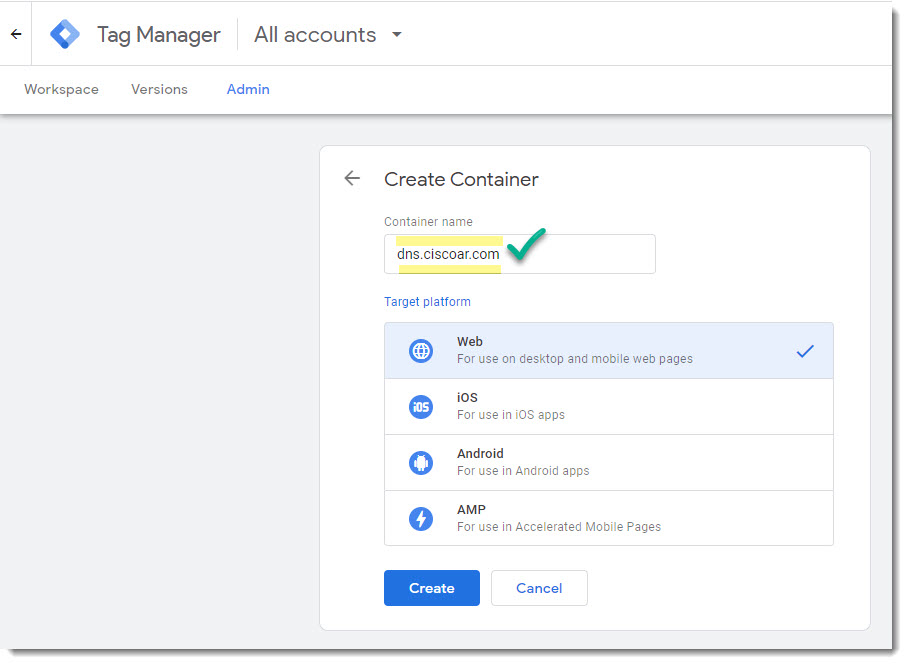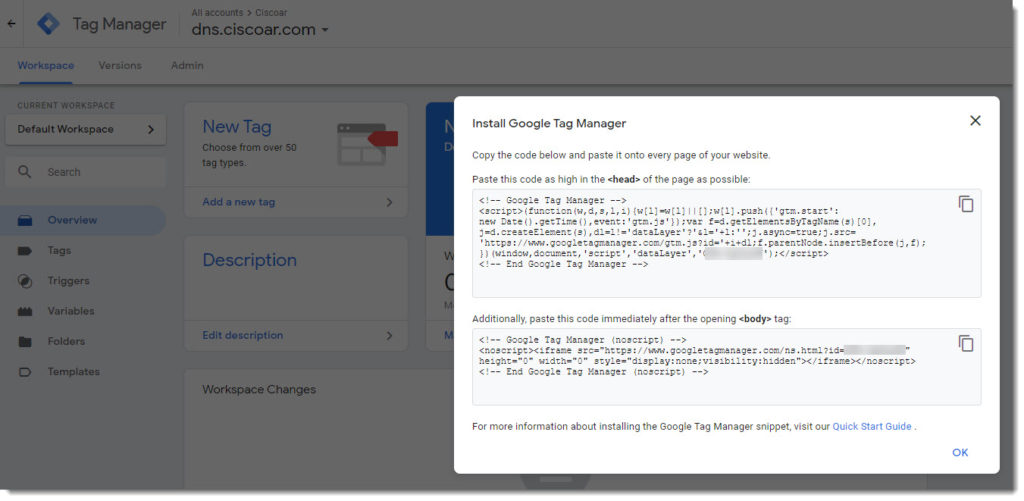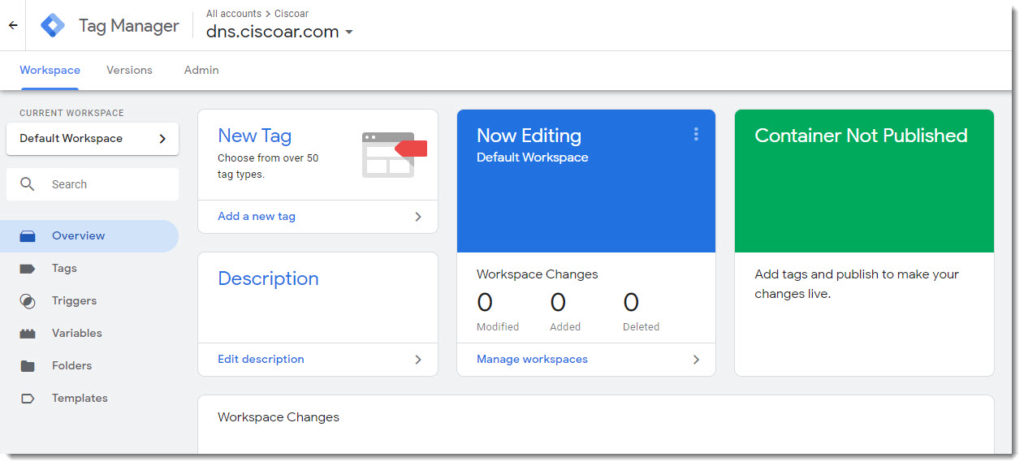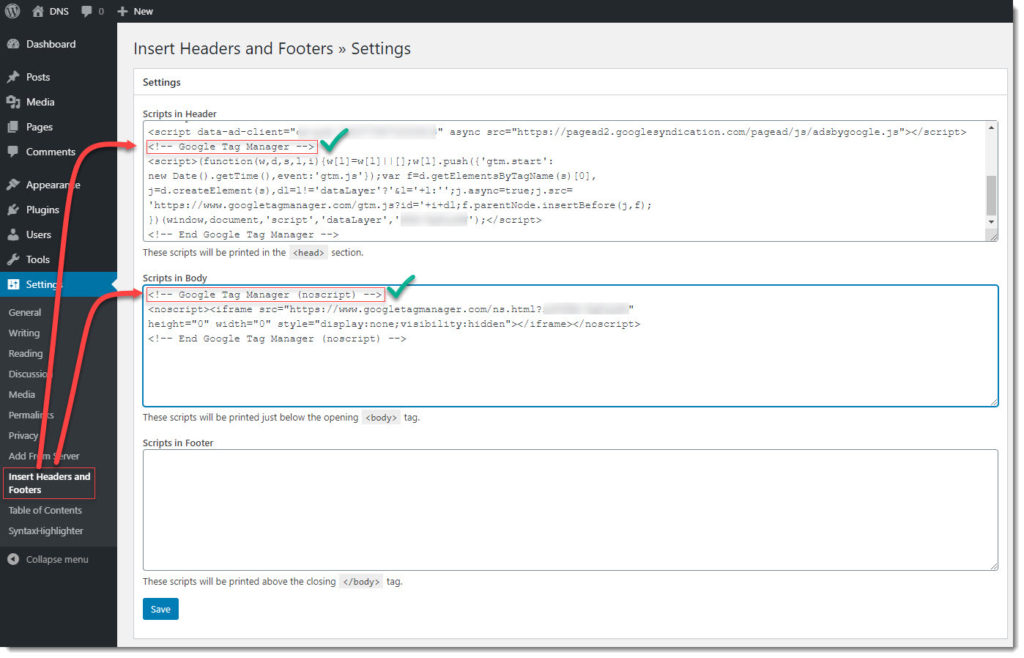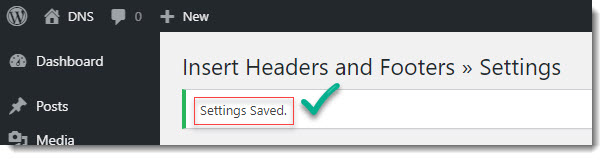Configuring Google Tag Manager
Similar to what happens with Google Analytics you first have to create an entity, Google Analytics call it a “Property”, well, in Google Tag Manager the correspondent name is a “Container”, that represents your website or subdomain, that way every time a tag triggers an event to Google Analytics, it knows where to put that piece of data to build future reports.
Step 1 – Create a GTM container
Step 2 – Target plataform
Step 3 – Copy code snippet
Step 4 – Container dashboard
Step 6 – Save changes
Google Tag Manager configuration complete
That’s it, that’s all you must do, once all the above steps are done you can start creating the tags you’re going to use to trigger events in to Google Analytics, congratulations! Job well done!
Where to go next?
Take a look at the following articles to learn more about Google Tag Manager (GTM) and the GTM Preview Tool.