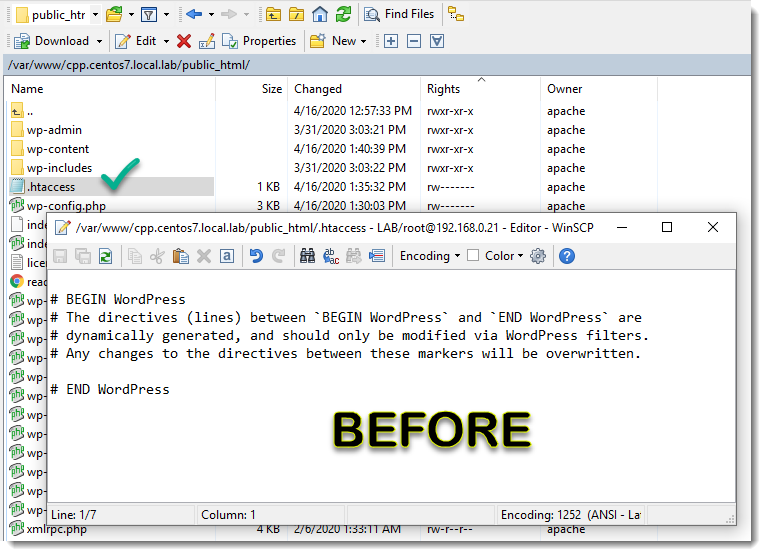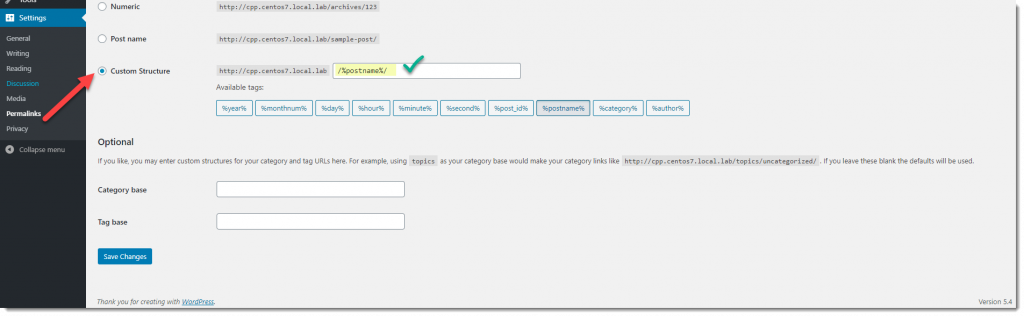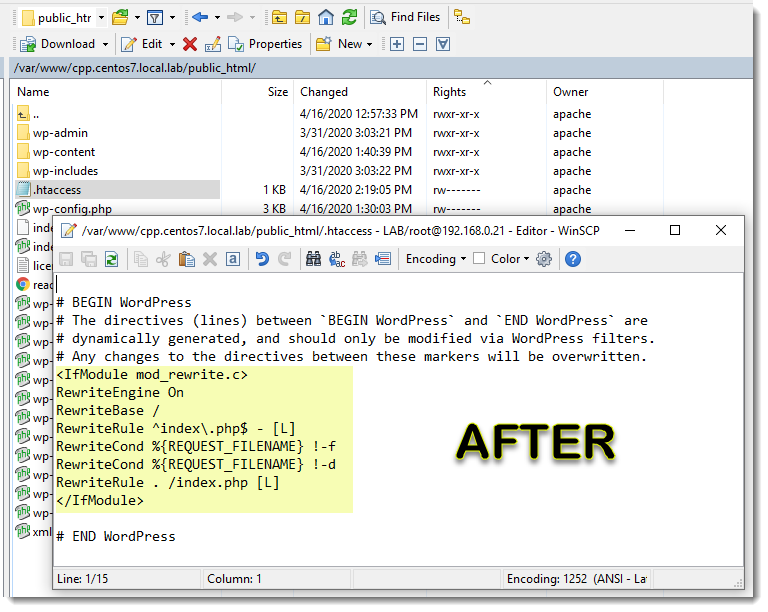WordPress permalinks and htaccess
When you modify the permalinks settings on your WordPress dashboard, these changes will be automatically applied to the .htaccess file, the below images show you how.
Empty .htaccess file
Immediately after the first access into your WordPress website you’ll find that the .htaccess file was created automatically and put in the root folder of your website, see image below.
As you can see in the screenshot above, the .htaccess file is empty, it only has a bunch of comments.
Modifying WordPress permalink settings
Let’s say you want to get rid of “index.php” from your website URLs, to achieve that you must modify the permalinks, see image below.
Permalink upadted
.htaccess file after the permalink changes
WordPress will do everything for you automatically, you don’t have to worry for creating the proper directives/rules nor for applying them, WordPress will take care of everything, the only thing you must do is to make sure that both files and folder are configured properly in regards of Ownership and Permissions, you can take a look at this article to learn how to configure them.