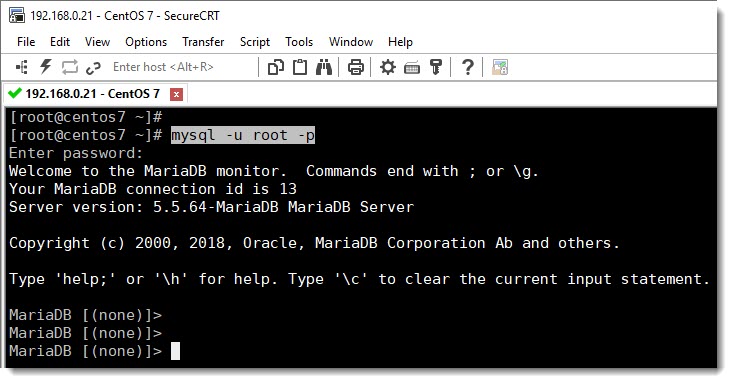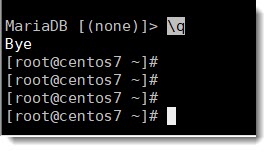Logging into MariaDB for first time
You’ll be able to access the MariaDB console only if you have completed these steps
- Installing MariaDB
- Securing MariaDB (initializing)
Once the above tasks are completed you can use the following CLI command to login into MariaDB.
mysql -u root -pYou probably remember the first task completed when you was following the mysql secure installation script was the creation of a password for the “root” account.
MariaDB Help
Fortunately the MariaDB’s welcome message tell us how to ask for Help, at the end of the day we’re new users and we’re going to need guidance.
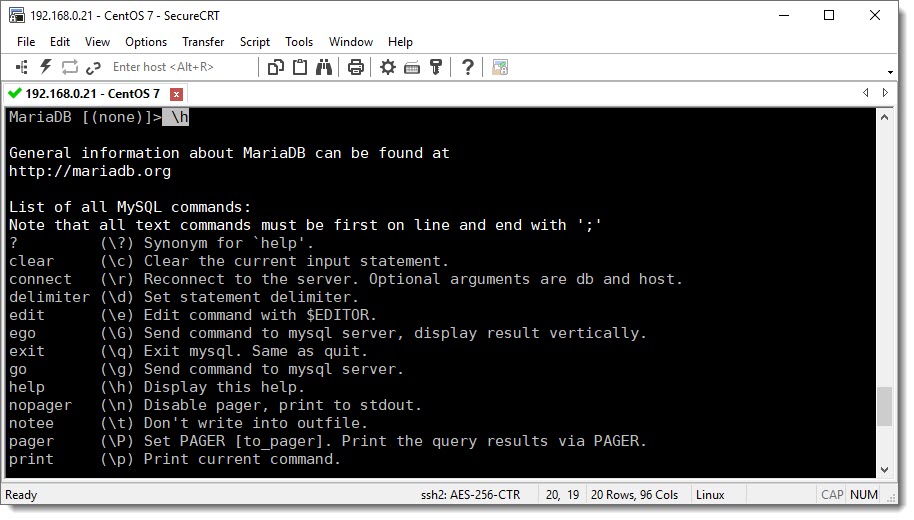
MariaDB Help log
In case you need the complete list produced by the “\h” help command, see below.
General information about MariaDB can be found at
MariaDB Foundation
List of all MySQL commands:
Note that all text commands must be first on line and end with ';'
? (\?) Synonym for `help'.
clear (\c) Clear the current input statement.
connect (\r) Reconnect to the server. Optional arguments are db and host.
delimiter (\d) Set statement delimiter.
edit (\e) Edit command with $EDITOR.
ego (\G) Send command to mysql server, display result vertically.
exit (\q) Exit mysql. Same as quit.
go (\g) Send command to mysql server.
help (\h) Display this help.
nopager (\n) Disable pager, print to stdout.
notee (\t) Don't write into outfile.
pager (\P) Set PAGER [to_pager]. Print the query results via PAGER.
print (\p) Print current command.
prompt (\R) Change your mysql prompt.
quit (\q) Quit mysql.
rehash (\#) Rebuild completion hash.
source (\.) Execute an SQL script file. Takes a file name as an argument.
status (\s) Get status information from the server.
system (\!) Execute a system shell command.
tee (\T) Set outfile [to_outfile]. Append everything into given outfile.
use (\u) Use another database. Takes database name as argument.
charset (\C) Switch to another charset. Might be needed for processing binlog with multi-byte charsets.
warnings (\W) Show warnings after every statement.
nowarning (\w) Don't show warnings after every statement.
For server side help, type 'help contents'Quit MariaDB console
The “\q” command allows you to quit MariaDB console, pay attention to the little “Bye”.
Where to go next?
You are more than ready to start playing around with your new toy “MariaDB”, the following article will guide you on doing your first steps.