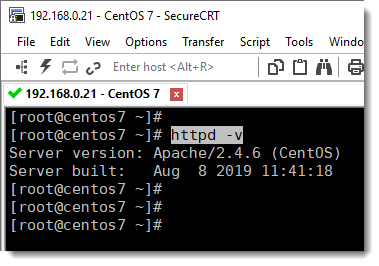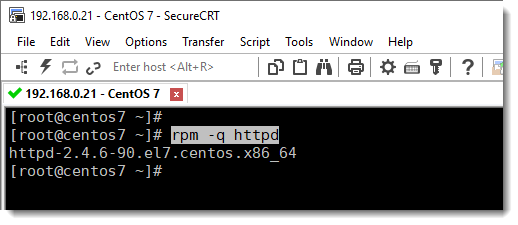How to check Apache’s installed version?
If for any reason you find yourself in need to know the Apache’s installed version, then you can make use of the following CLI command.
httpd -vApache RPM package
The RPM (Red Hat Package Manager) package management tool also has a CLI command useful to check the specific package that was used to install Apache, you must use “query” option “-q” as shown below.
rpm -q httpdIn addition to the Apache’s version you can see the Architecture (x86_64) and the Linux Distribution(CentOS).