How to check LAN connectivity
LAN connectivity can be tested using “ping” towards the Host (physical computer), the fact that our guest OS (CentOS 7) was able to get an IP Address via DHCP from the ISP (Internet Service Provider) router is the perfect sign of a good LAN connectivity, but anyways it is not a bad idea to double check that everything is OK.
ping 192.168.0.11
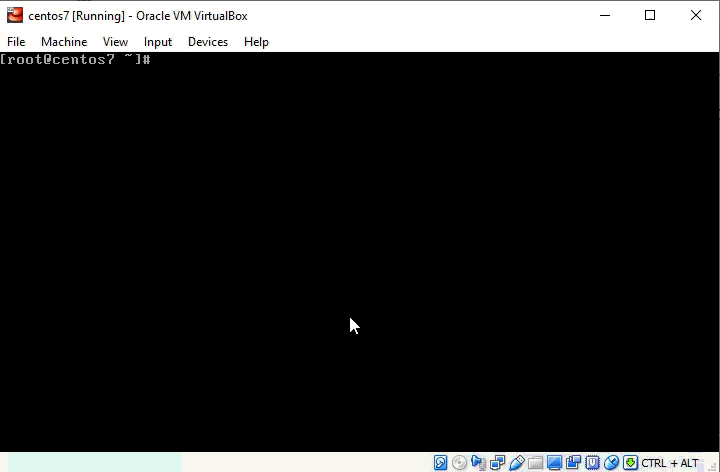
Knowing that our Virtual Machine (CentOS 7) is able to communicate with the devices on our LAN (home network) means that we’ll be able to use the terminal emulator of our preference to access and configure all the things needed, the most commonly used is Putty, but we are going to also use Secure CRT.
How to check WAN connectivity
Because we’ve set the Network Adapter to work as “bridged” we can be sure that our Virtual Machine will be able to reach the Internet, we can verify this once again using “ping” to any web server on the Internet, let’s use www.google.com.
ping www.google.com
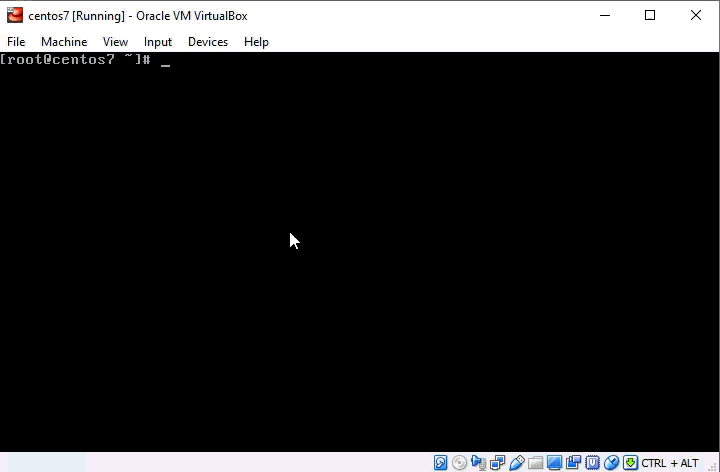
WAN connectivity is mandatory in our LAB because as you probably remember, what we did was to install the minimal version of CentOS 7, that means we are going to build our server manually and for that the access to Internet is vital, without Internet access we won’t be able to download the several utilities (wget, rsync, 7Zip)and other software needed, Apache Web server, PHP, MySQL, phpMyAdmin, etc.
