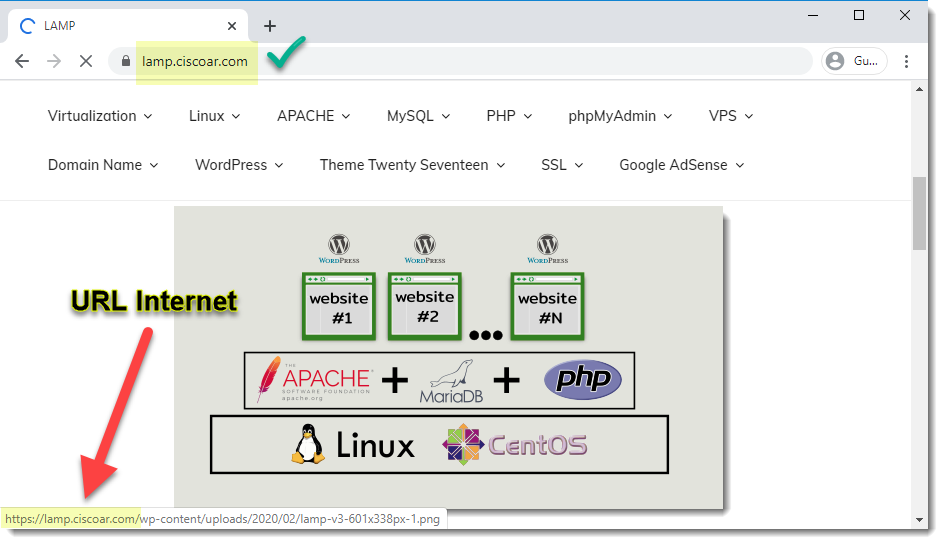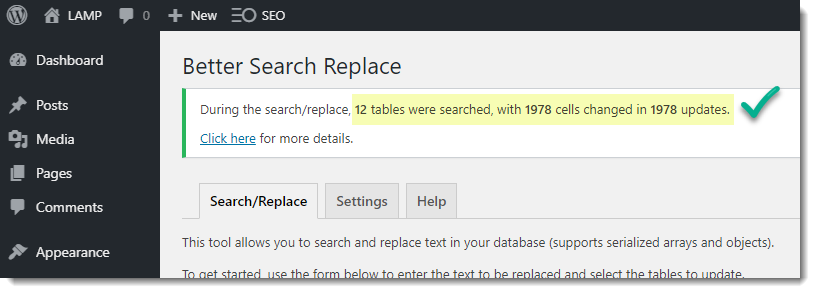Changing WordPress URLs
If for whatever reason you find yourself in need of change the URLs of your WordPress website, there are a lot of good tools to help you on that task, in our case we’re going to use a free plugin called Better Search Replace developed by Delicious Brains.
https://wordpress.org/plugins/better-search-replace/
WordPress backup
In our case, after the restore of a WordPress backup into a local Linux CentOS 7 Virtual Machine, we have to change the URLs to make them point to the Local path.
Better Search Replace plugin
The following image shows the main screen of the Better Search Replace plugin, here you must configure both the Internet URL and the Local Path.
URLs change completed
The amount of replacements depends on each website, in our case as you can see there were 1978 updates.
Local Path configured successfully
Once the plugin has done its job you can verify each and every image, all of them must point now to the local path.