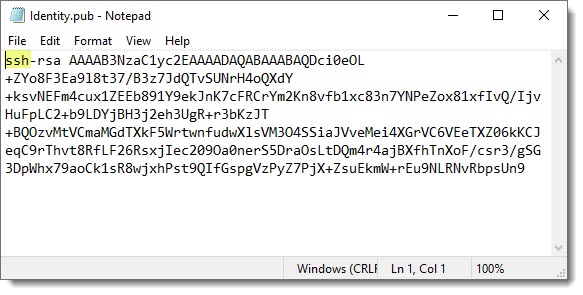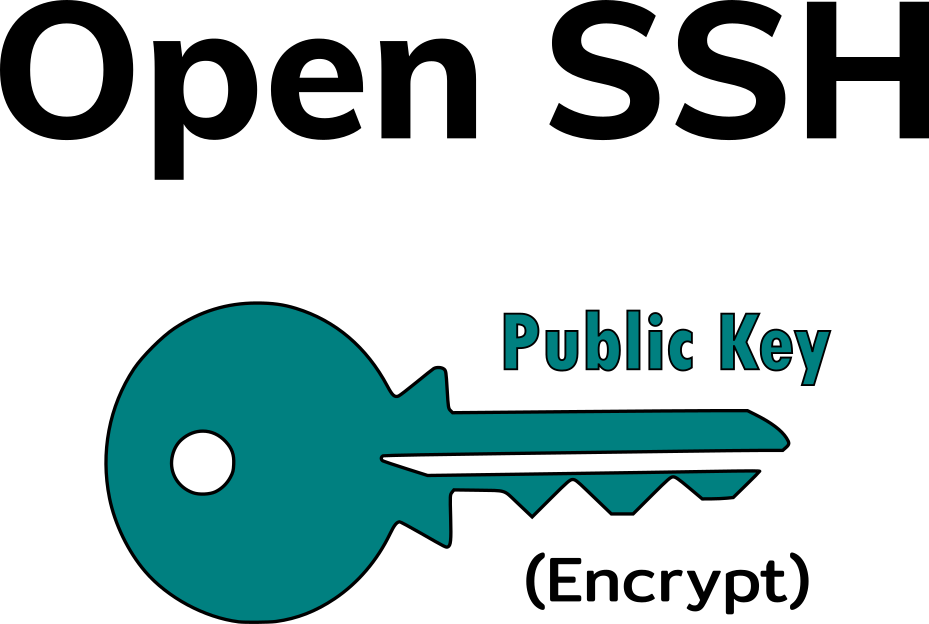
Open SSH Public Key
The Public SSH Key is used to encrypt and is the one that must be shared with anyone who is going to communicate with us in a secure fashion, and for that purpose this key is copied into the remote server inside an specific file (authorized_keys)located on a specific folder (.ssh).
Example of an SSH Public Key
The following image shows an SSH public key generated with SecureCRT, you can also use Putty or WinSCP to generate the pair of keys, as you can see it is just a text file.
Where to go next?
The main task to be done once the Public Key was generated is to copy it into the remote server, we’ve covered that process in the following article.