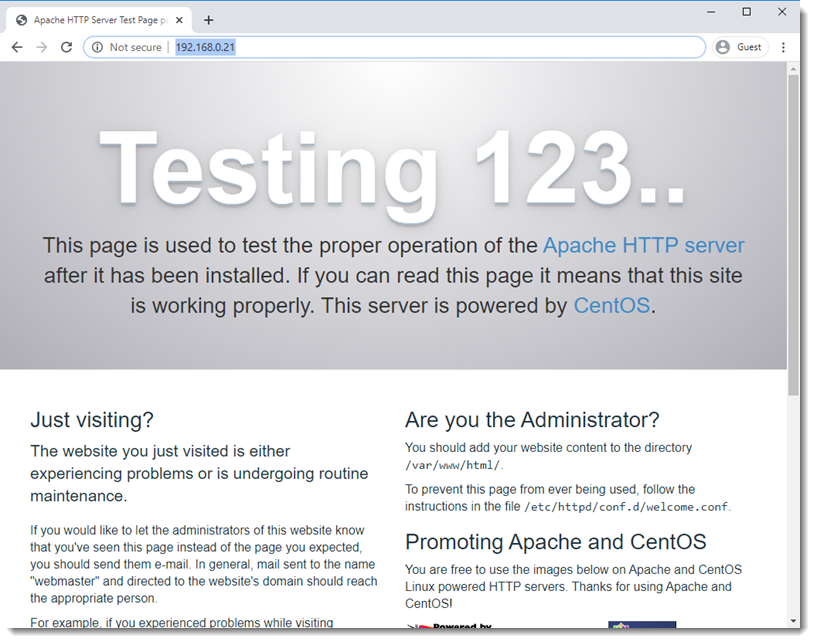Testing 123…
Immediately after the installation of Apache you can verify that it is actually running by opening the Apache test page, the following image shows how it looks.
In order to open the Apache’s test page, you must use the browser of your preference (Firefox, Chrome, Opera, MS Edge, etc.) and type the IP Address of your CentOS Virtual Machine, we have to use the IP Address because we haven’t configured yet any DNS server on our LAB, that will be covered in a further article.
Common Apache error
It is quite common that you come across with an error page instead of the Apache’s test page, see image below.
Most of the times this error appears because the firewall is blocking the “http” traffic, that is, in case you don’t know, the Apache’s traffic, at this point in the LAB we only care about “http”, but in the near future we will also have to care about “https”, these are just two services that have to be added into the firewall exception list, you can take a look at this article to see how that is done.